 muFunds
muFunds
In order to use muFunds, you need to (1) install the add-on for your Google Workspace user and then (2) enable it in each document in which you want to use it.
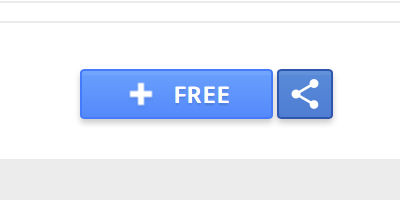
Visit the muFunds page in the Google Workspace Marketplace and press the Install button.
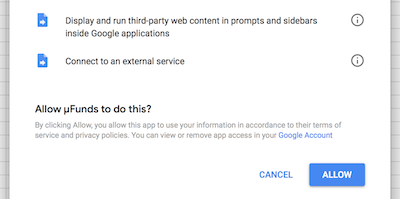
Select the Google account for which you want to install muFunds and allow permissions to work.
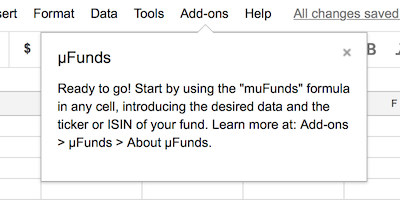
That's it! You have installed muFunds. Don't forget to enable it in your spreadsheet (see below).
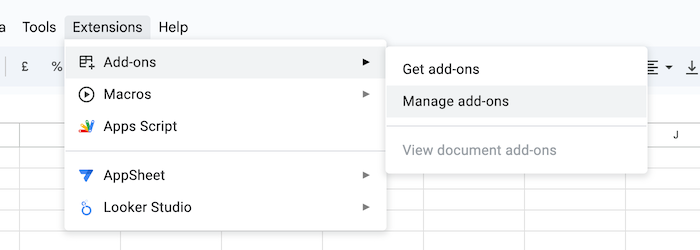
In your spreadsheet, in the menu bar select Extensions > Add-ons > Manage-addons.
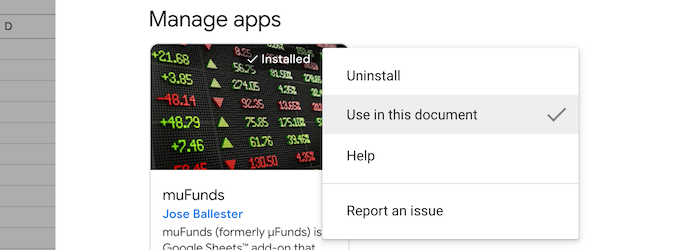
For muFunds, click in the upper right corner and select Use in this document. Now you can use muFunds!
After installation, you are ready to use muFunds via the muFunds function, taking the arguments option, id and source. To learn more about the function arguments and syntax, move to the Usage and examples documentation page.